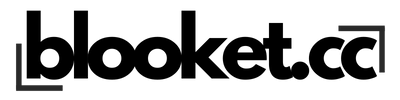Creating your own Blooket game is a fantastic way to engage students or participants in a fun, educational experience. In this article, we will guide you through the process of making a Blooket, from conceptualization to execution, ensuring your game is both enjoyable and informative.
Step 1: Define Your Objective
Before diving into the Blooket platform, clearly define the educational goal of your game. What subject or topic do you want to cover? What learning outcomes do you aim to achieve? Answering these questions will help guide the content and structure of your Blooket.
Step 2: Sign Up or Log In to Blooket
To create a game, you need a Blooket account. If you don’t already have one, visit www.blooket.com and sign up. If you have an account, log in to access the dashboard.
Step 3: Navigate to the ‘Create’ Section
Once logged in, go to your dashboard and find the “Create” button. Clicking this will take you to the game creation section.
Step 4: Choose a Game Mode
Blooket offers various game modes, each with its own set of rules and engagement styles. Select a mode that best fits your educational content and objectives.
Step 5: Enter Your Content
Here’s where you input the educational material. You can create questions, answers, and include images or videos if needed. Ensure the content is accurate, engaging, and aligns with your learning objectives.
Step 6: Customize Your Blooket
Add personality to your game by customizing its appearance. Choose themes, colors, and backgrounds to make your Blooket visually appealing and relevant to the topic.
Step 7: Save and Test Your Game
After entering all content and customizations, save your game. It’s important to test the Blooket to ensure everything works as expected and to make any necessary adjustments.
Step 8: Launch Your Blooket
With your game tested and ready, it’s time to launch. You can host live games for immediate interaction, or set it as homework for students to complete in their own time.
Benefits of Making Your Own Blooket
- Tailored Content: Custom games allow you to directly address specific learning goals and curriculum needs.
- Engagement: Interactive and gamified learning increases student engagement and retention.
- Feedback: Hosting your Blooket gives real-time insights into student understanding and areas that may need further clarification.
Tips for a Successful Blooket Creation
- Focus on Quality: Ensure the content is well-researched and the questions are clear to avoid confusion.
- Balance Fun and Learning: While engagement is key, ensure the educational value of the game remains paramount.
- Iterate and Improve: Use feedback from game sessions to refine and enhance your Blooket for future use.
Conclusion
Creating your Blooket is a rewarding process that can transform educational content into an interactive and enjoyable experience. By following these steps and focusing on quality, engagement, and learning outcomes, you can craft a game that not only entertains but also educates, making learning an adventure that students look forward to.